In PI 7.1 it is possible to publish Outbound or Inbound interfaces to call Service Interfaces as a webservice in Service Registry (SR). We can publish service interfaces in SR by two ways:
- Using Integration Directory
- Using Service Registry
1. Using Integration Directory
Go to Sender Agreement, click on Publish. Refer section 2 in order to Search or Test your services in SR.
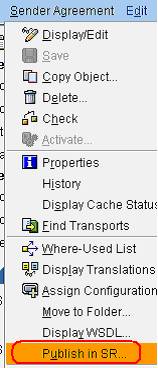
Note – Supported adapter types are HTTP, SOAP, XI, WS only. For other adapter it will pop an Error.
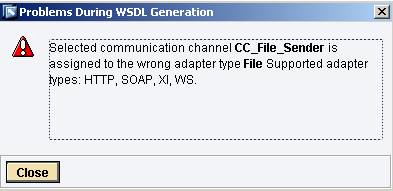
2. Using Service Registry
Required Endpoint WSDL for a service definition in order to publish it in the SR.
This information will help to know how we can Publish, Search or Test our services in SR.
Step 1 – Getting Endpoint WSDL for a service.
In Integration Directory→Sender Agreement→Display WSDL
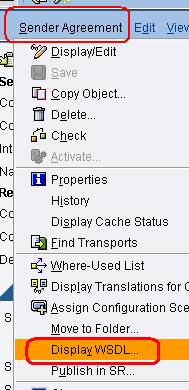
It will display the WSDL as well as provide End point WSDL URL that we can use in SR. In PI 7.1 it is not required to manually formulate your sender SOAP URL, generated WSDL contains all the required information.
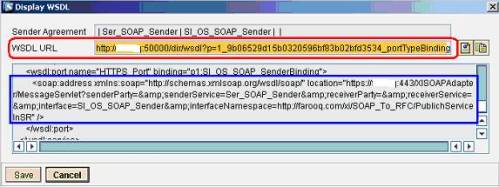
Step 2 – Logon to Service Repository using http://<Hostname>:5<InstanceNumber>00/sr and enter the Endpoint WSDL address and click on Publish.

Step 3 – Once Service Interface published successfully; consumer can search services in SR and later can consume it.
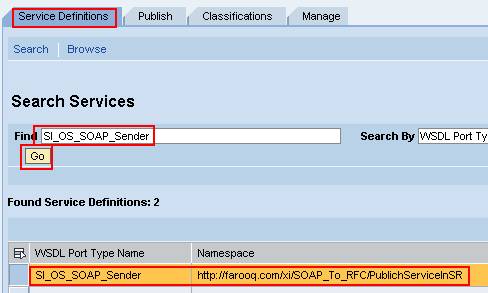
Step 4 – Test your services.
Click on Test button in order to Test your service.
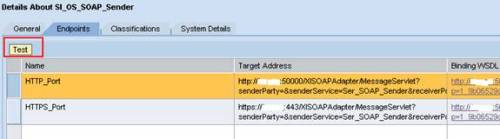
Click on the red marked button.
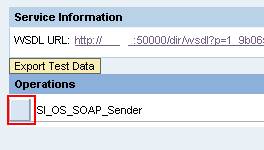
Step 5 – Enter parameters and execute it.
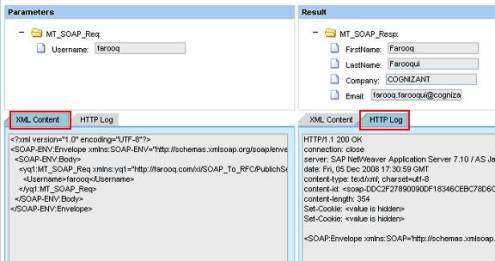
Farooq Farooqui is an SAP NetWeaver PI Consultant with Cognizant, India. He holds SAP PI Certification and has previously worked with majors like Accenture and Atos Origin.