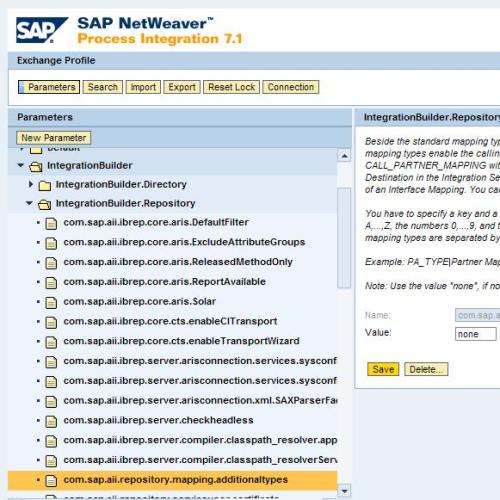
This article describes the steps to update Exchange Profile to allow use of additional mapping types namely, ABAP mapping and XSLT mapping with ABAP Extensions.
- Access the SAP PI Exchange profile using the link
http://<hostname>:<J2EE_Port>/exchangeProfile. Logon using Administrator role. - Alternatively, access the SAP PI start page using transaction SXMB_IFR. Click on Administration and then choose Exchange Profile from the left hand side pane.
- Using the Left hand side pane, navigate to IntegrationBuilder → IntegrationBuilder.Repository → com.sap.aii.repository.mapping.additionaltypes
- Now copy and paste the following string in the Value textbox on the right hand side pane:
R3_ABAP|Abap-class;R3_XSLT|XSL (ABAP Engine)
- Click on Save and close the window
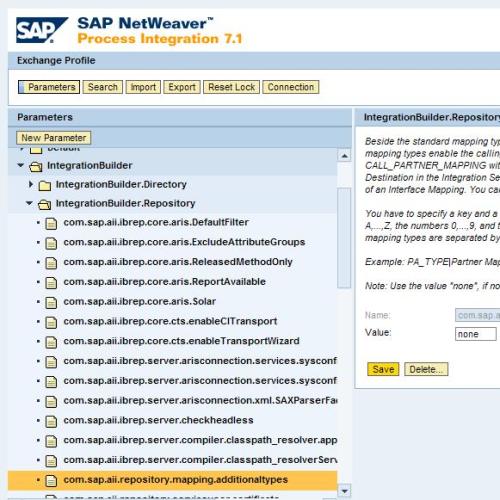
Now, when you logon to Integration Repository or ESR, you should be able to see two additional mapping types under the mapping program option in Operation mapping (Interface mapping): Abap-class and XSL (ABAP Engine). Abap-class option can be used when using ABAP mapping while XSL (ABAP Engine) option can be used for using XSLT Mapping with ABAP Extensions.
Note: To be able to view additional mapping types in the repository, a system restart may be required after updating the exchange Profile